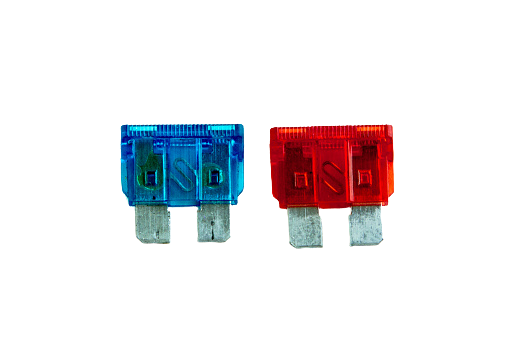Tips To Buy The Best Digital Printer
A printer is a machine that uses electro-photographic imaging technology to create an image on paper. It’s a staple in most homes and offices, and businesses are moving away from printing analog materials such as newspapers or books in favor of the digital format. The printer can print text, images, logos, and more with just a single button press on a computer, making these devices popular for professionals and consumers alike. To buy a digital printer, you need the following tips;
1. Quality
This is arguably the most important element to consider when purchasing a printer. You need to make sure that you buy the best quality printer on your budget and not the cheapest. The cheapest printers have poor print quality and are not durable, so it is better to invest in a good printer instead of replacing it after a few uses.
2. Scanner and photocopy
A scanner is an essential device for anyone who wants to digitize their documents or images, as analog materials such as paper are becoming obsolete. A digital scanner can reduce your need for storage space as you will no longer have to store documents or old photographs, but just display them on your screen whenever you want to refer or show them to someone else. If a digital scanner is combined with a photocopy feature, you can also decrease your paper consumption and save the environment from deforestation.
Also read Top 7 Types Of Printing For Promotional Needs Of Your Best Branding
3. Functionality
A printer is not just a piece of ordinary office equipment, it should be able to offer other functionality apart from printing. Since the device will be connected to your computer, you should look for a digital printer that has wireless connection capability so that it is easy to share between computers or laptops. Other functionalities to look at include:
-Toner support; this is particularly important if you don’t have a lot of space on the desk and need to store your printer cartridge in an out-of-the-way spot.
-Can the printer be connected to your computer wirelessly? If you print via Wi-Fi, you do not have to worry about cables.
4. Media technology or desktop printing
Today’s printers are available in many different types, but there are still some features that are standard for all printers. You should make sure that you buy a printer that has inkjet, laser or dye sublimation technology so that you can print with any type of media including transparencies and labels. The difference between inkjet and laser printers is the technique by which images are created on paper.
5. Purchasing features
Moving ink or toners from one printer to another is a hassle, so you want to avoid that. You can check which brand has a link to its cartridges and who sells refill kits at affordable prices, but you should also look for printers that have three-sided printing. This means that you can print on all three sides of the page and do not have to lift your fingers from the keys of your computer keyboard in order to position your paper thus saving time.
6. Price
Printers are available at all price ranges, but you should also make sure that you get your money’s worth. The cheapest printers have low-quality print and will only prolong their lives if used just a few times. Many of the best printers on the market today are more expensive than regular ones, but they last longer and print higher quality materials. Manufacturers may offer warranties for their products, so look for printer brands that offer at least a one-year warranty period on defects and three years on the entire unit.